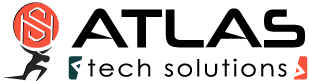cFosSpeed Connections
To configure settings for your connections please open the regarding window via Settings/Traffic Shaping. Here you will find an overview over all connections. The table ‘Dial-up Connections’ shows all Windows Broadband and Dial-Up connections. The table ‘Network Components’ shows all network components and routers. For each connection you can configure whether to achtivate (Yes) or deactivate (No)Traffic Shaping. As a third option you can opt to always be asked first(Ask) or use the default mode(default) with the routers.
Please click on Settings/Preferences to open the extended settings window. For this connection you can choose a budget, set the medium and the Traffic Shaping modus.