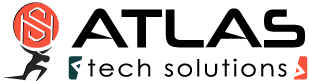Usage Graph configuration
cFosSpeed can show a Usage Graph for online budgets, protocols or programs. You also can choose if the display refers to the current month, to the past month, ot the past 3 month or to the past 12 month. Further you can choose the following ways of display:
- rx – display: amount of download data
- tx – display: amount of upload data
- rx+tx – display: sum of amount of upload and download data
- sum – display: total amount of data is shown in a continuous sum.
Online Budgets
Steps to set a Usage Graph for a online budget:
- At ‘Settings/Traffic Shaping’ you can assign a budget X to your connection.
- Now open the Usage Graph window by ‘Usage Graph’.
- Select your display colour and choose ‘Online budgets’ from the list.
- Into the sublist choose the budget number X.
Protocols/Programs
Steps to set a Usage Graph for a protocol or a program:
- Open the Usage Graph window by ‘Usage Graph’.
- Select your display colour and choose ‘Protocols’ or ‘Programs’ from the list.
- Into the sublist choose the protocol or the program.