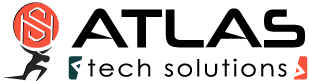What to do in case of a Blue Screen?
Generating a Windows kernel memory dump
In case of a bluescreen while using our software we require a windows kernel memory dump to be able to look into the problem.
To generate the kernel memory dump please follow these steps:
To create the kernel memory dump adhere to the following settings of the function “kernel memory dump”
- At “START/Control Panel/System” under “advanced” open the “startup and recovery – settings”
- At “write debugging information” choose: “kernel memory dump”
- By clicking “OK” confirm the changes and close the window “advanced”
- By clicking “OK” confirm the changes and close the window “System” and then the window “Control Panel”
- If you are using XP restart your computer (not required when using Vista or higher version!)
Now a kernel memory dump will be generated as soon as a bluescreen appears and unless otherwise specified saved as MEMORY.DMP.
Please archive your memory dump as a RAR or Zip file (we recommend RAR or 7-zip). Then send it to us by email at support@atlas-tech-solutions.com.
Contact us if need be to inquire about submitting large files.