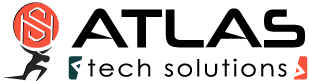What's New
cFosSpeed introduces new core network code with stunning speed improvements
April 21st, 2020
With the cFosSpeed 11 we introduce new core network code with stunning and dramatic speed improvements. cFosSpeed now works smoothly in conjunction with 10GE networks cards.
It took a long time to develop and we are very proud of it!
Extensive re-write of the cFosSpeed core networking code comes with this new features:
- Special speed-up for pass-through LAN traffic (not traffic shaped)
- Designed to keep all out-of-band packet info intact, resulting in improved ad hoc VPN compatibility
- Improved analysis of networking edge cases
- Support for NDIS header/data split
- Additional speed improvements of Traffic Shaping path
- Support for Task Offloading: Checksum Offloading (IP and TCP/UDP), Large Segment Offloading and Receive Segment Coalescing
For LAN traffic the new cFosSpeed version consumes so little CPU load it’s hardly noticeable, even at full blast 10 GBit/s LAN traffic. For the Traffic Shaping path there are also improvements in analyzing the traffic and avoiding memory allocations and copies.
As far as we know, cFosSpeed is the only third-party NDIS filter driver which supports NDIS Task Offloading. In order to test Task Offloading, you need to make sure that no driver is in the stack which prevents Task Offloading. E.g., Wireshark packet capture driver (pcap & npcap), VMware bridge protocol and anti-virus filter drivers could all prevent Task Offloading to work. In addition: after removing any of those drivers from the stack, you need to reboot the system,otherwise Windows will not enable Task Offloading again.
These features are currently in beta. Just follow our cFosSpeed Changelog to read the latest development news.
How Effective is cFosSpeed Traffic Shaping?
September 26th, 2018
The effect of cFosSpeed Traffic Shaping was tested on a VDSL-100 connection by measuring pingtimes while an upload or a download, respectively, were running. The average times with and without cFosSpeed were compared and lead to the conclusion that cFosSpeed Traffic Shaping can keep the delay from data transfers 3 to 10 times lower than without.
Traffic Shaping is a technique to reorder Internet data packets in such a way that urgent traffic is transferred first and the rest of the data later. For example, data packets of a VoIP application should be transferred quicker (i.e., with less latency) than packets of an up- or download. Usually, it’s not important if the download is ready 1 second earlier or later, whereas a VoIP connection with a delay of 0.5 seconds is almost unusable.
To that end, cFosSpeed was created. It is a software for the Windows operating system and is in widespread use since 2004. There exist some other programs that have a built-in capability to reduce their data bandwidth so as not to interfere with other applications, but cFosSpeed is the only fully automatic software solution in the market today that can be used for all programs on Windows.
Our report assesses how well cFosSpeed works in today’s Internet with a modern, fast Internet connection. One could think that modern Internet connections with their high bandwidth have made cFosSpeed superfluous. We will show that this is not the case.
September 15th, 2018
The freeware tool cFosICS manages Windows Internet Connection Sharing
cFosICS comes with additional commands to fix the Windows 10 bug which may stop Internet Connection Sharing from working after a reboot.
Featured by c’t – magazin für computer technik, Issue 18/2018, Pages 152-155, Copyright by Heise Medien:
Windows 10 als Router mit Internet Connection Sharing
cFosSpeed news
cFosSpeed checks every 2 days if there is program news. If there is, it displays the mail symbol in the status window and opens this web page when clicked. This feature is on by default. If you are not interested in program news, you can turn it off in the context menu under “Options”.
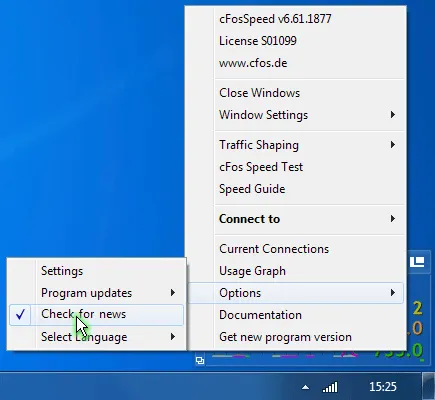
We will post news only a few times per year
cFosSpeed news policy
We have implemented a news notification in cFosSpeed. When there are very important news available (only a few times per year), like new cFosSpeed release versions, we will update the cFosSpeed news page. As of cFosSpeed v7.01 build 1921, the status windows will display a new symbol and open the cFosSpeed news page, when you click it.