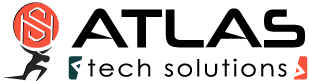Windows 11 upgrade blocked
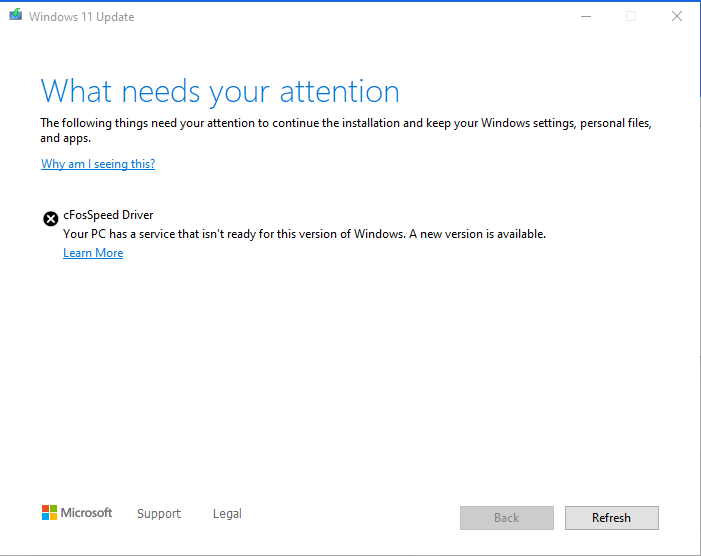
If you are trying to upgrade to Windows 11 and cFosSpeed driver is blocking your upgrade, you probably have an OEM version of cFosSpeed which came preinstalled with your motherboard. Hence, please take note that this issue should be directed our OEM Partner. (MSI, ASUS, Gigabyte and ASRock).
The end user software, as far as we are aware, does not have this issue, and hence you can always download the latest version of our software from this website itself.
However, if you do have an end-user lisence and issue occurs, could you please :
- Can you give us details of your system?
- What windows version, x64 or x86?
- Can you send tell us at what point the upgrade error occured?
- Can you send us a screenshot please?
- Can you forward us the files at: C:/Program Data/cfos/cfosspeed/trace.txt
If the error continues, can you please send us a windows log to see what the issue is?- Here are the steps to do this (with pictures included attached)
Press Windows + S and type Event Viewer, then press Enter. (0 + 0.5)
In the left sidebar, expand:
Event Viewer (Local) (1)
> Windows Logs (2)
> System
> Application
>System
Click on System. (3)
In the right panel, click “Filter Current Log…”. (4)
Under Event sources, look for and select Setup, DriverFrameworks-UserMode, or Kernel-PnP. (5,6,7,8)
Then on the right, choose “Save Filtered Log as File…” (9)
Send us the file created.
- Here are the steps to do this (with pictures included attached)
- Also, you can send us the 2 log files in:
C:\$WINDOWS.~BT\Sources\Panther\setuperr.log
C:\$WINDOWS.~BT\Sources\Panther\setupact.log → normal setup steps