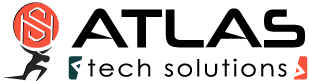How to backup/restore all cFosSpeed settings?
Program
- Installation and Registration
- Installation and Registration
- Status Window
- Status Window
- Status Window on phone/tablet
- Status Window on phone/tablet
- Wi-Fi access point
- Wi-Fi access point
- Online Budgets
- Online Budgets
- Usage Graph
- Usage Graph
- Logitech keyboard support
- Logitech keyboard support
- Keyboard LEDs
- Keyboard LEDs
- The cFosSpeed Configuration-dialog
- The cFosSpeed Configuration-dialog
- Save Settings
- Save Settings
- Additional languages for cFosSpeed
- Additional languages for cFosSpeed
- Technical references for experts (English only)
- Technical references for experts (English only)
- SPD.EXE Commands
- SPD.EXE Commands
- Installation and Registration
- Installation and Registration
- Status Window
- Status Window
- Status Window on phone/tablet
- Status Window on phone/tablet
- Wi-Fi access point
- Wi-Fi access point
- Online Budgets
- Online Budgets
- Usage Graph
- Usage Graph
- Logitech keyboard support
- Logitech keyboard support
- Keyboard LEDs
- Keyboard LEDs
- The cFosSpeed Configuration-dialog
- The cFosSpeed Configuration-dialog
- Save Settings
- Save Settings
- Additional languages for cFosSpeed
- Additional languages for cFosSpeed
- Technical references for experts (English only)
- Technical references for experts (English only)
- SPD.EXE Commands
- SPD.EXE Commands
cFosSpeed stores its settings in the following files:
C:\ProgramData\cFos\cFosSpeed
- data.ini
- global.ini
- settings.ini
- user.ini
C:\Users\[username]\AppData\Local\cFos\cFosSpeed
- user_data.ini
You can backup all 5 files.
In addition, if you want to keep the online budget log files you should backup the subdirectory logs: C:\ProgramData\cFos\cFosSpeed\logs.
To restore the settings just restore global.ini, user.ini, data.ini. Settings.ini is overwritten by new installations. Therefore if you also made changes in settings.ini, you need to apply these again in the new settings.ini. Otherwise use the settings.ini from the most recent installed version.